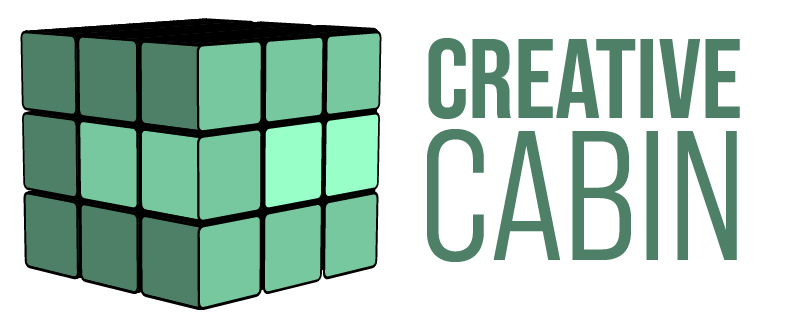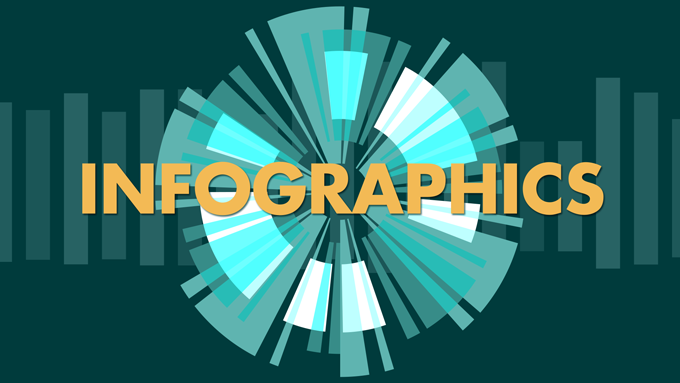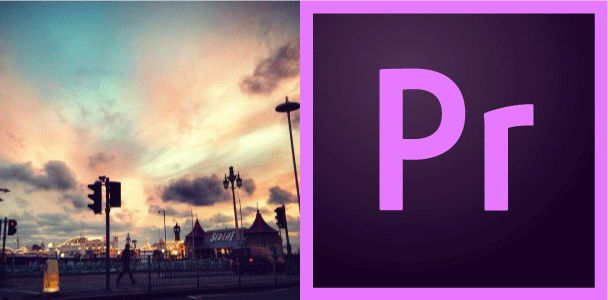All classes taught at the Creative Cabin are delivered on a one-to-one basis. This means it’s just you and Angie at the desk. You can ask questions whenever you want. Angie will customise the course to fit your own needs.
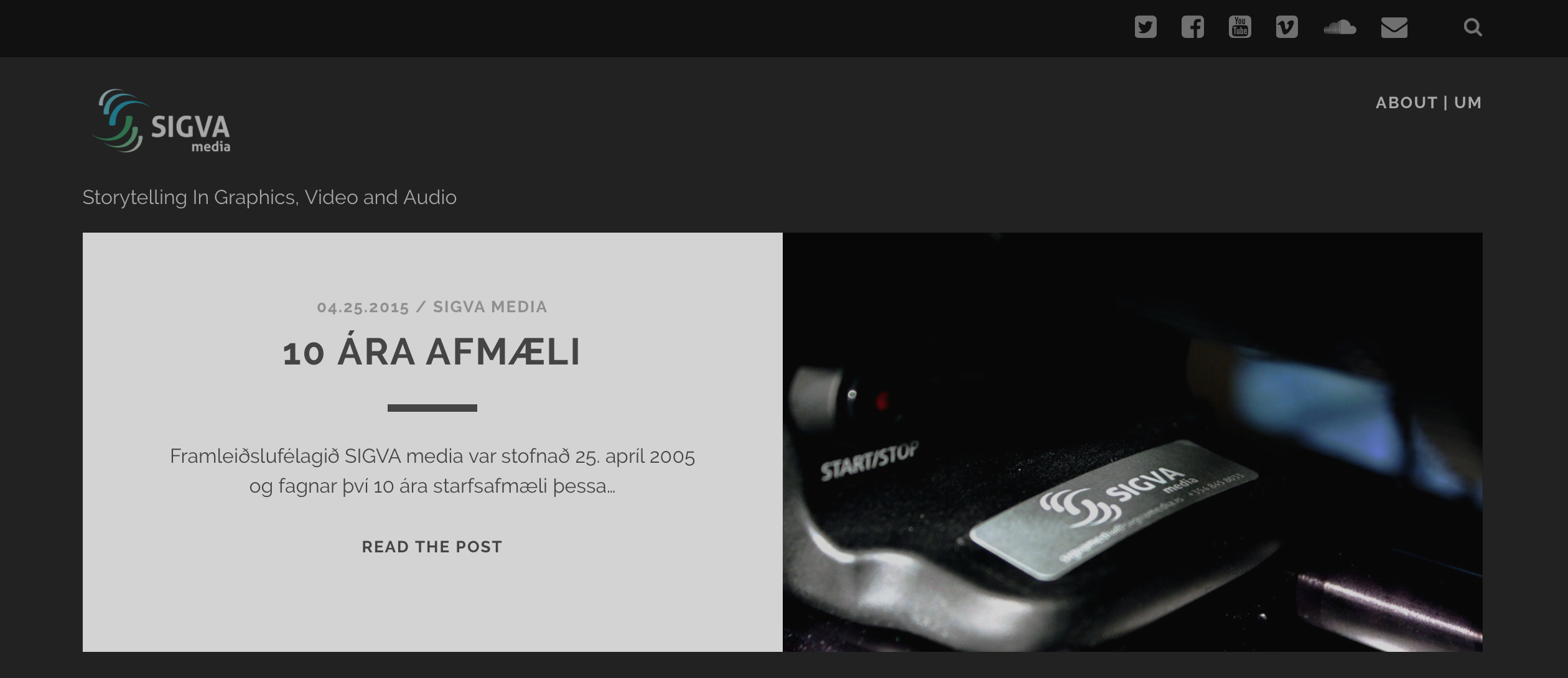
1-2-1 After Effects training
Sighvatur Jónsson | SIGVA media
The 1-2-1 After Effects training course at Creative Cabin was just what I needed to speed up my work in After Effects, which I’m using more and more alongside Premiere Pro for video production. The course gave me a better understanding of the interface of After Effects. I also learned about optimizing the workflow for making different kind of graphics for various projects, from simple web videos to complex documentaries.
Angie is an experienced graphic artist as well as a tutor, who knows how to communicate in both a relaxed and professional manner. The preparation for the course is also worth a mention. Angie provided me with an online survey for the evaluation of my level of experience. As a result of this survey, the course material was customized and prepared with focus on my own needs. Nevertheless there was room for making changes to the program during the two days course.
The location of the Creative Cabin, in a quiet suburb of the beautiful city of Brighton, adds the final touch. For me it was just a matter of jumping on the bus outside my hotel, enjoying the ride through the city and walk for just a few minutes to the Cabin from the bus stop.
I think it’s of high value to take a “custom made” course like this. As soon as I arrived back home I was already utilizing my new knowledge on my current projects at SIGVA media.