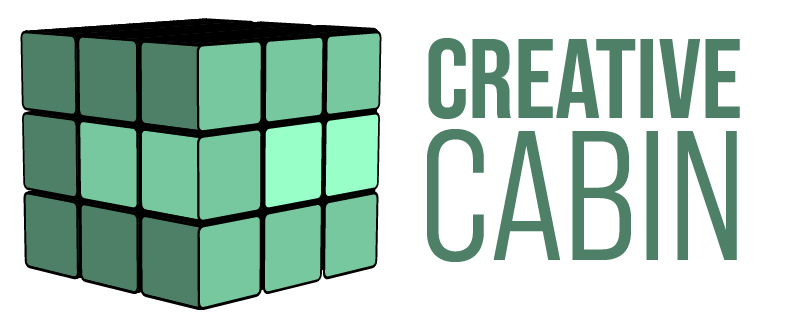Unity Training
Our Unity training courses are taught by motion graphics expert, Angie Taylor – a motion graphic designer, author and illustrator with 25 years industry experience.
All courses are taught on a 1-2-1 basis. We can accommodate groups of two people. We can also provide remote training via Adobe connect.

Customer Reviews
Want to hear what our customers think of our courses? You can read reviews about our training courses here.
What we cover in our Unity training
We provide Unity fundamentals training course as well as custom courses in Unity. Our courses cover using Unity as a creative tool.
Below are some examples of the topics we can cover in your course:
Fundamental Unity Training
Getting comfortable in Unity
- An overview of the Unity interface
- Making use of task focussed workspaces
- Customising the application preferences
- Project settings you need to know about
- Creating settings for creating VR ready projects
- Useful, advanced project settings
- Navigating the Unity world
Panels
- Overview of the Project panel
- Overview of the Hirearchy panel
- Overview of the Inspector panel
- Scene View
- Game View
- Lighting Settings
- The Toolbar
Importing Assets into Unity
- Supported asset types in Unity
- Working with 3D files in Unity
- Working with Images and Textures in Unity
- Importing or creating Movies into Unity
Creating Assets in Unity
- Creating a Scene
- Creating primitive objects
- Getting to know Prefabs
- Working with ProBuilder
- Creating Terrains
- Adding Particles to your Scene
Timeline
- Overview of the Unity Timeline
- Adding animatable properties to the timeline
- Adding Keyframes
- Animation Clips
- Animation Controllers
Applying Effects
- Adding video effects
- Creating Skyboxes
- Global Illumination
- Adding Depth
- Fog, atmosphere and lighting
- Ambient Occlusion
- Color treatments
Creating VR projects in Unity
- Working with Steam VR
- Working with VRTK
- Teleporting
- Adding Tiltbrush and Google Blocks assets with Poly Toolkit
2 day course
Your Instructor - Angie Taylor

All courses are taught by artist, Angie Taylor. Angie worked as a motion graphic designer for over 25 years.
She was a demo artist for Adobe and is an Adobe Community Professional. You can see examples of Angie's work here on her portfolio.
Angie is a lecturer at the Univeristy of Brighton. She has taught children and adults at several colleges, schools and universities.
Angie has several books & courses published on design & animation.
How does the training work?
This will give Angie an indication of the level of After Effects training you require. She will customise the course to fit your own personal needs.
Evaluation form example
Customer Reviews
Want to hear what our customers think of our courses? You can read reviews about our training courses here. We also have lots of five star reviews on Google or Facebook.